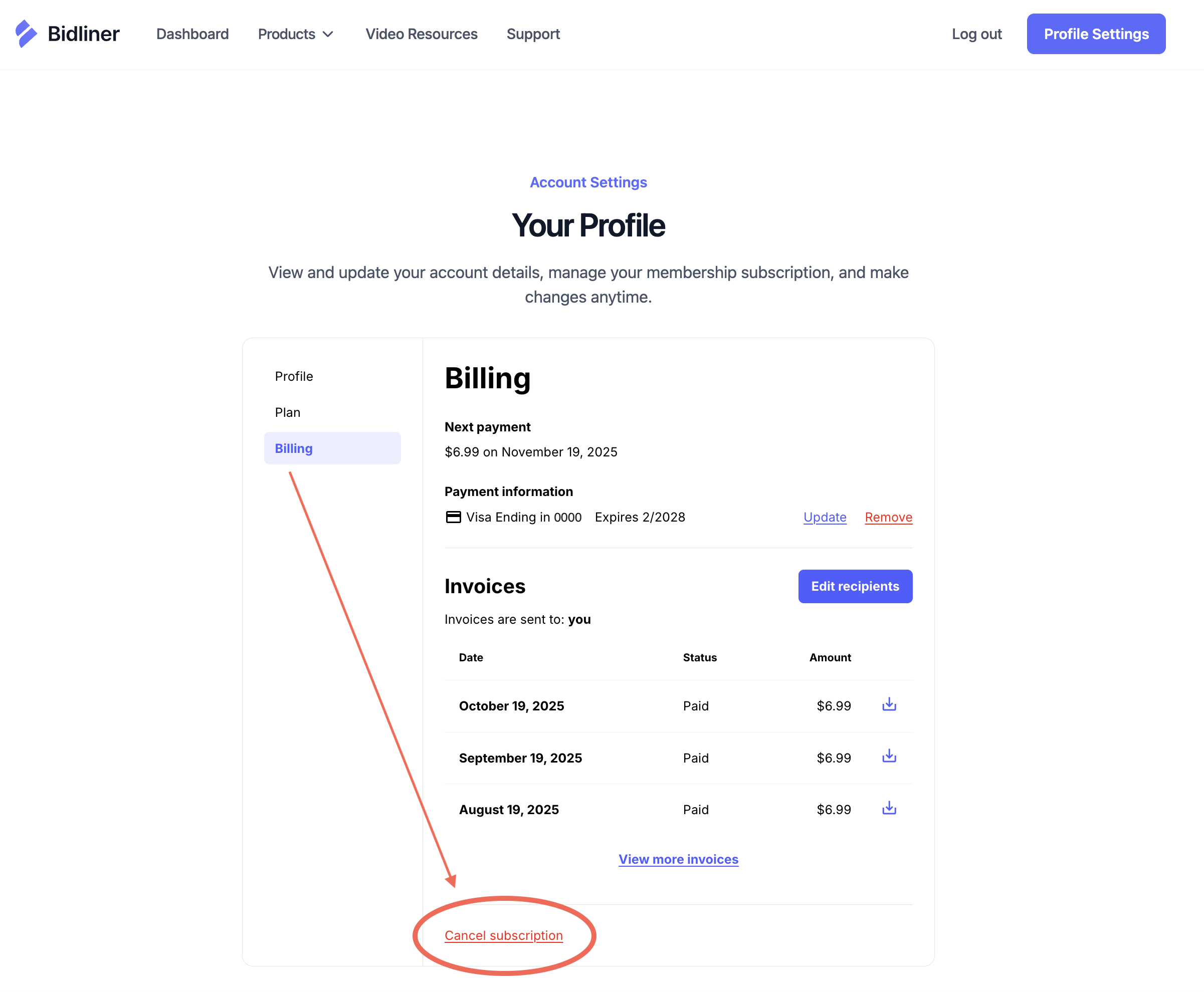Log in to your Bidliner account to cancel your membership: Login here
*We recently updated our system in June, so if you have not logged in since this update, you will be required to reset your password for your account.
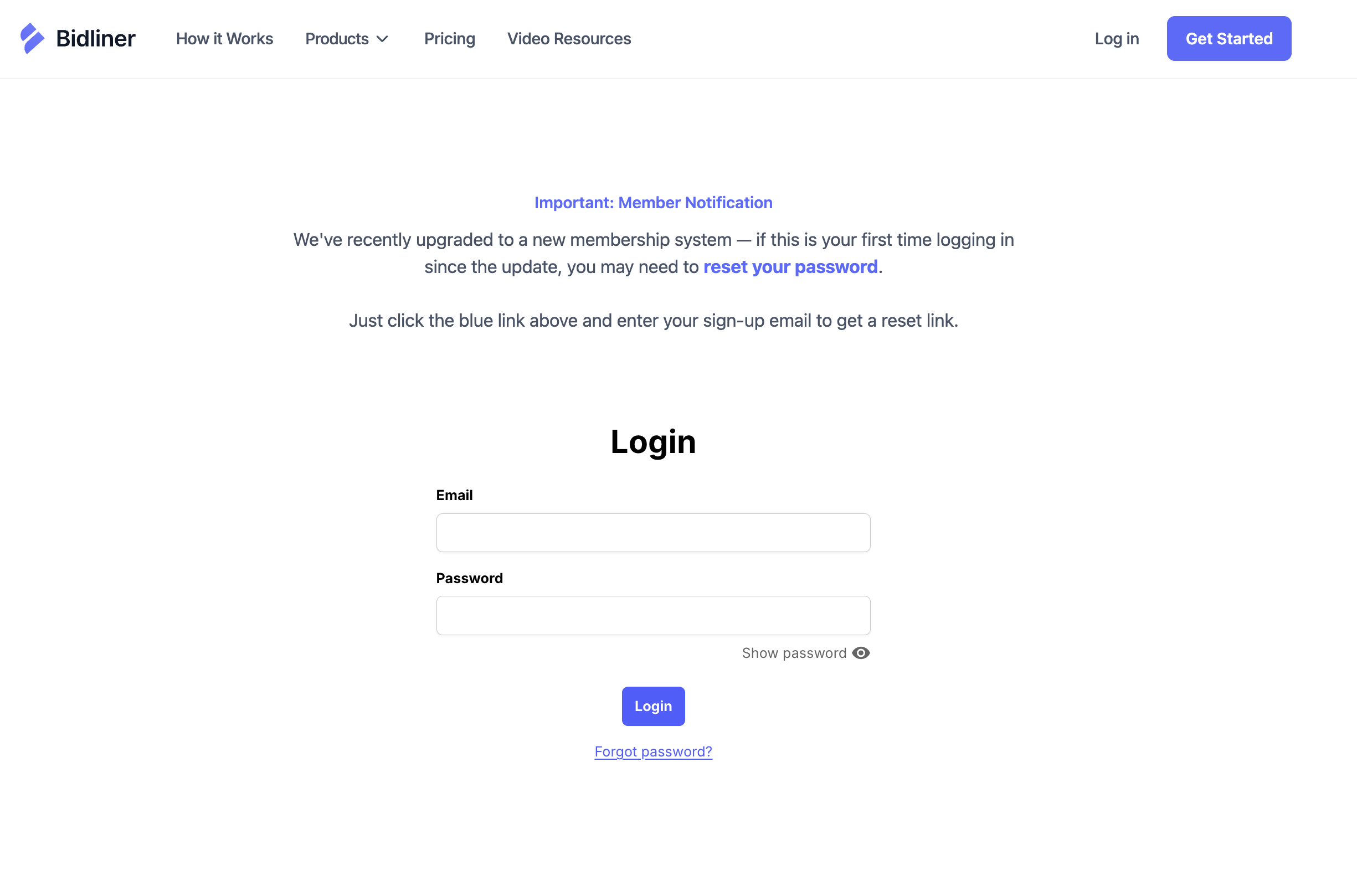
Once you are logged into your Bidliner dashboard, click on "Profile Settings" in the upper right corner to access your membership details such as your profile, plan, and billing.
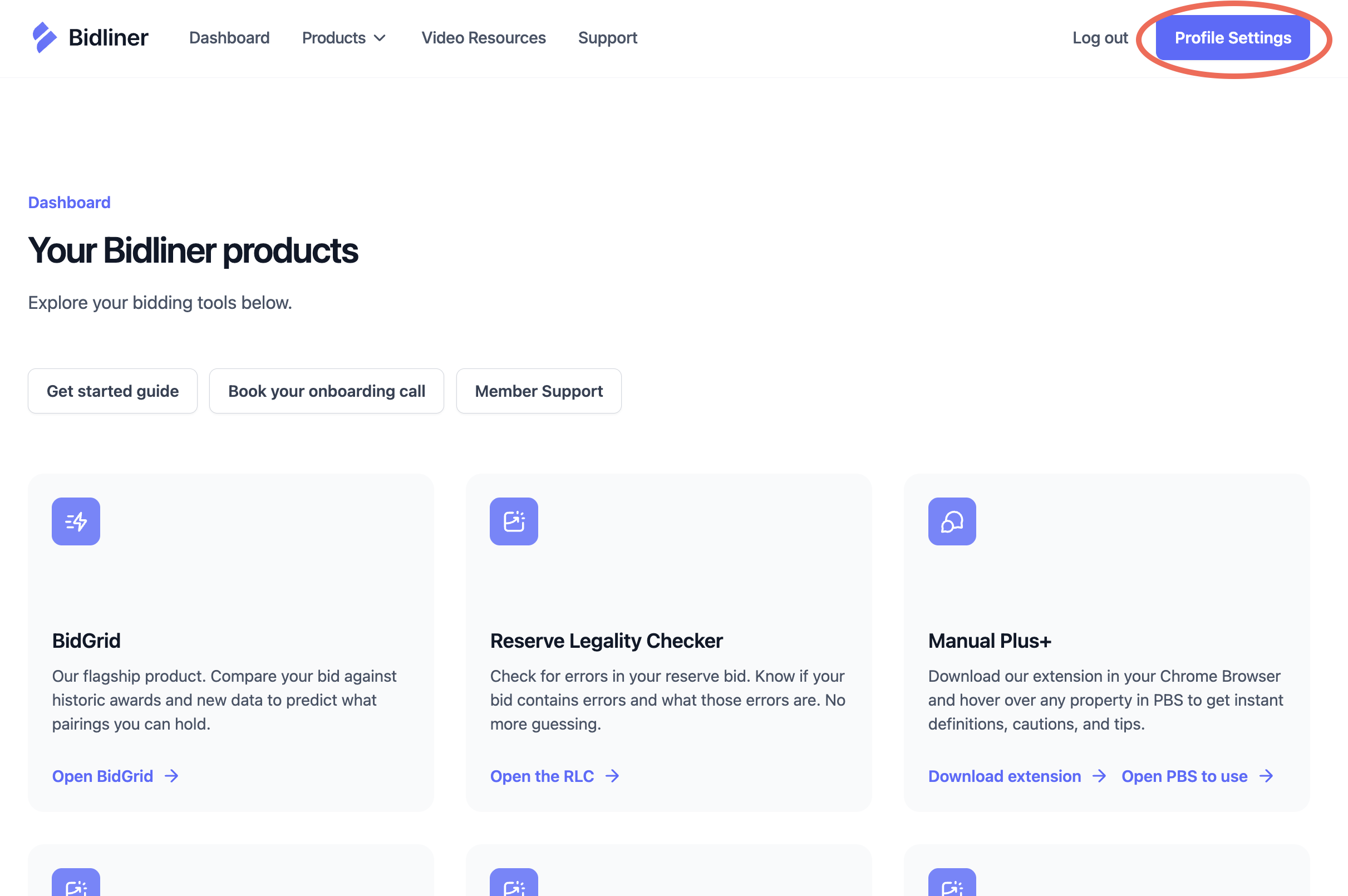
In your Profile Settings, select the Billing tab (3rd one down) to navigate to your billing details.
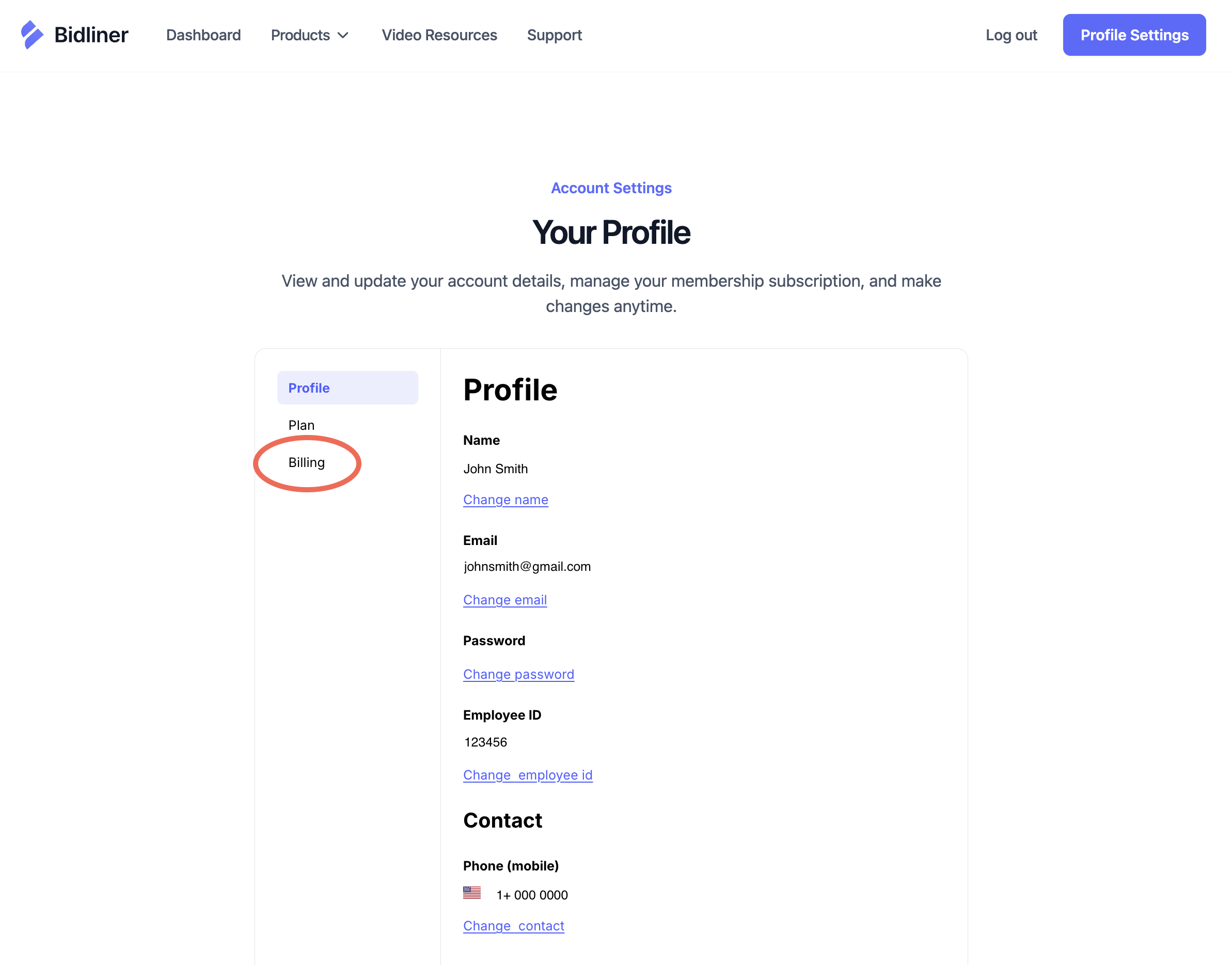
At the bottom of your billing details, you'll see a red link that says "Cancel subscription." Click that link to cancel your subscription.
We understand things change, but we're sorry to see you go. Feel free to reach out anytime if we're offering a new tool that you're interested in trying out again.